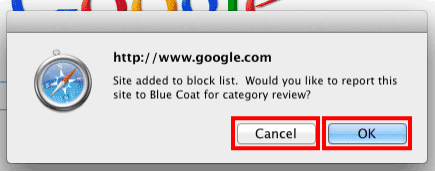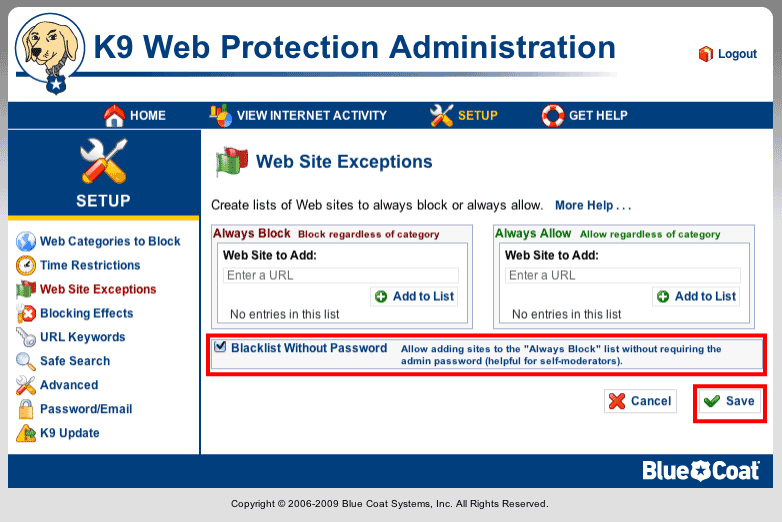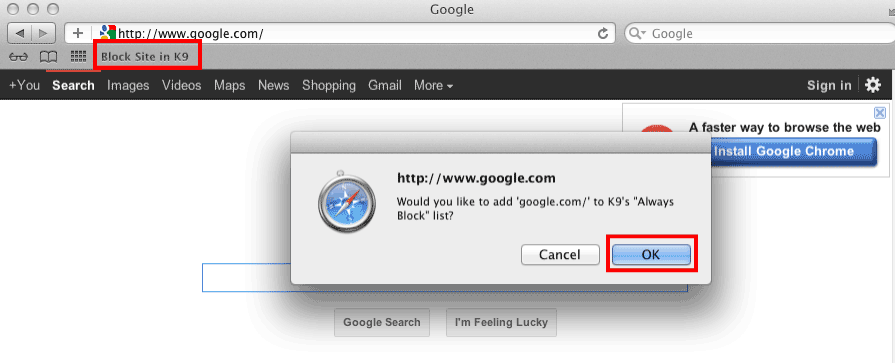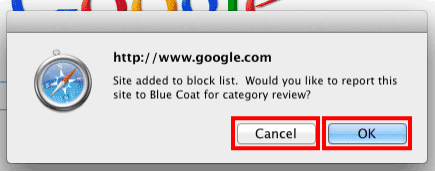In order to provide self-moderators the tools needed to overcome their addictions, K9 Web Protection now supports the ability to add sites to a blacklist without the administrator password.
This functionality is especially helpful when an accountability partner or some other person holds the administrator password, but during day-to-day browsing a user encounters offensive content.
This feature leverages your browser's bookmarks to allow on-the-fly blacklisting of websites.
To set up K9 to allow adding to the blacklist without a password:
- On the computer you want to allow blacklist additions on, go to http://127.0.0.1:2372
- Click on [Setup] and log in with your K9 admin password.
- Choose [Web Site Exceptions] in the left column
- Check the box next to "Blacklist Without Password"
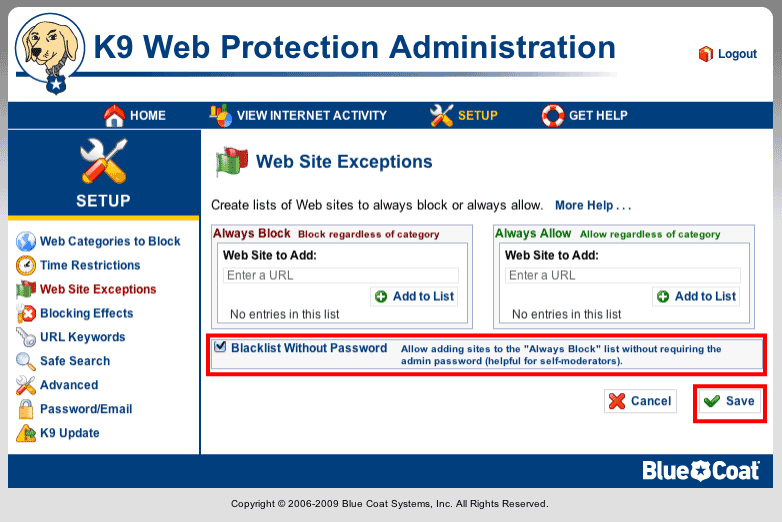
- Click [Save]
- After saving, bookmark the link that you are presented with in your browser. Depending on your browser, this can be done by simply dragging the link to your bookmark bar, or by right-clicking on the link and choosing to bookmark ("Add to Favorites" in Internet Explorer)

- When you visit a page that you would like to add to the blacklist, click on the bookmark link. You will be presented with a confirmation box to verify you want to add the site.
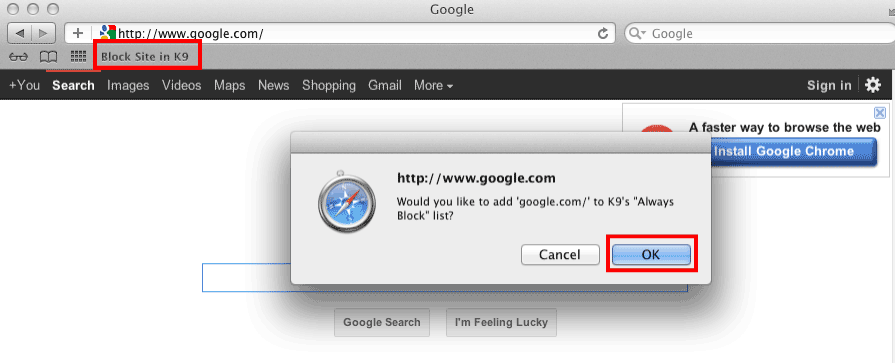
- 8. After the site has been blocked, you will be presented with a second box asking if you want to report the site to Blue Coat for category review. Clicking on "OK" will take you to the site review form to submit the site. This will allow you to help improve the Blue Coat WebPulse ratings for all other users. Clicking on "Cancel" will simply reload your page – without submitting a report to Blue Coat - which will now be blocked.